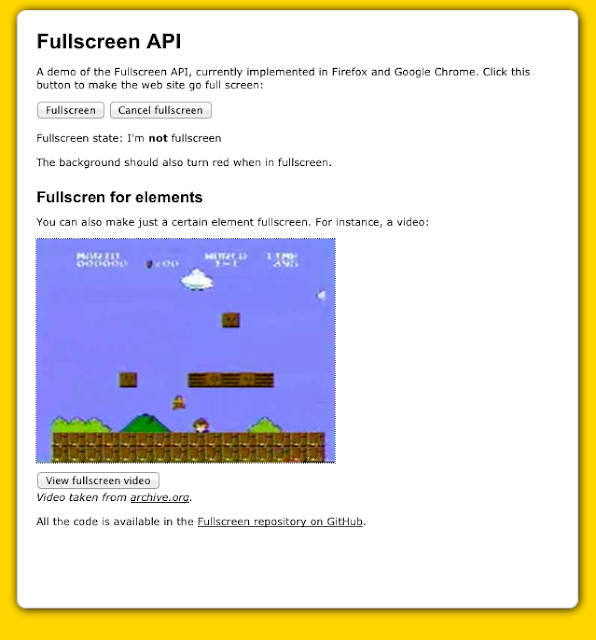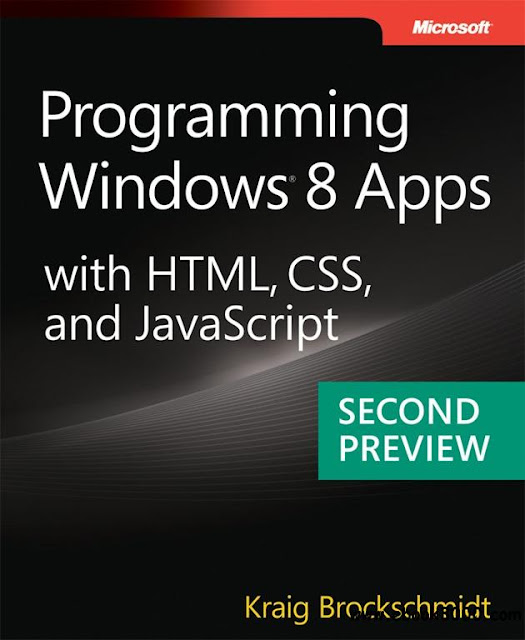SQL Server 2012 RTM is just announced and
recently I wrote about all the SQL Server 2012 Certification on single
page. As a feedback, I received suggestions to have a single page where
everything about SQL Server 2012 is listed. I will keep this page
updated as new updates are announced.
Microsoft SQL Server 2012 Evaluation
Microsoft SQL Server 2012 enables a cloud-ready information platform that will help organizations unlock breakthrough insights across the organization.
Microsoft SQL Server 2012 enables a cloud-ready information platform that will help organizations unlock breakthrough insights across the organization.
Microsoft SQL Server 2012 Express
Microsoft SQL Server 2012 Express is a powerful and reliable free data management system that delivers a rich and reliable data store for lightweight Web Sites and desktop applications.
Microsoft SQL Server 2012 Feature Pack
The Microsoft SQL Server 2012 Feature Pack is a collection of stand-alone packages which provide additional value for Microsoft SQL Server 2012.
Microsoft SQL Server 2012 Report Builder
Report Builder provides a productive report-authoring environment for IT professionals and power users. It supports the full capabilities of SQL Server 2012 Reporting Services.
Microsoft SQL Server 2012 Master Data Services Add-in For Microsoft Excel
The Master Data Services Add-in for Excel gives multiple users the ability to update master data in a familiar tool without compromising the data’s integrity in Master Data Services.
Microsoft SQL Server 2012 Performance Dashboard Reports
The SQL Server 2012 Performance Dashboard Reports are Reporting Services report files designed to be used with the Custom Reports feature of SQL Server Management Studio.
Microsoft SQL Server 2012 PowerPivot for Microsoft Excel® 2010
Microsoft PowerPivot for Microsoft Excel 2010 provides ground-breaking technology; fast manipulation of large data sets, streamlined integration of data, and the ability to effortlessly share your analysis through Microsoft SharePoint.
Microsoft SQL Server 2012 Reporting Services Add-in for Microsoft SharePoint Technologies 2010
The SQL Server 2012 Reporting Services Add-in for Microsoft SharePoint 2010 technologies allows you to integrate your reporting environment with the collaborative SharePoint 2010 experience.
Microsoft SQL Server 2012 Semantic Language Statistics
The Semantic Language Statistics Database is a required component for the Statistical Semantic Search feature in Microsoft SQL Server 2012 Semantic Language Statistics.
Microsoft ®SQL Server 2012 FileStream Driver – Windows Logo Certification
Catalog file for Microsoft SQL Server 2012 FileStream Driver that is certified for WindowsServer 2008 R2. It meets Microsoft standards for compatibility and recommended practices with the Windows Server 2008 R2 operating systems.
Microsoft SQL Server StreamInsight 2.0
Microsoft StreamInsight is Microsoft’s Complex Event Processing technology to help businesses create event-driven applications and derive better insights by correlating event streams from multiple sources with near-zero latency.
Microsoft JDBC Driver 4.0 for SQL Server
Download the Microsoft JDBC Driver 4.0 for SQL Server, a Type 4 JDBC driver that provides database connectivity through the standard JDBC application program interfaces (APIs) available in Java Platform, Enterprise Edition 5 and 6.
Data Quality Services Performance Best Practices Guide
This guide focuses on a set of best practices for optimizing performance of Data Quality Services (DQS).
Microsoft Drivers 3.0 for SQL Server for PHP
The Microsoft Drivers 3.0 for SQL Server for PHP provide connectivity to Microsoft SQLServer from PHP applications.
Product Documentation for Microsoft SQL Server 2012 for firewall and proxy restricted environments
Microsoft SQL Server 2012 Express is a powerful and reliable free data management system that delivers a rich and reliable data store for lightweight Web Sites and desktop applications.
Microsoft SQL Server 2012 Feature Pack
The Microsoft SQL Server 2012 Feature Pack is a collection of stand-alone packages which provide additional value for Microsoft SQL Server 2012.
Microsoft SQL Server 2012 Report Builder
Report Builder provides a productive report-authoring environment for IT professionals and power users. It supports the full capabilities of SQL Server 2012 Reporting Services.
Microsoft SQL Server 2012 Master Data Services Add-in For Microsoft Excel
The Master Data Services Add-in for Excel gives multiple users the ability to update master data in a familiar tool without compromising the data’s integrity in Master Data Services.
Microsoft SQL Server 2012 Performance Dashboard Reports
The SQL Server 2012 Performance Dashboard Reports are Reporting Services report files designed to be used with the Custom Reports feature of SQL Server Management Studio.
Microsoft SQL Server 2012 PowerPivot for Microsoft Excel® 2010
Microsoft PowerPivot for Microsoft Excel 2010 provides ground-breaking technology; fast manipulation of large data sets, streamlined integration of data, and the ability to effortlessly share your analysis through Microsoft SharePoint.
Microsoft SQL Server 2012 Reporting Services Add-in for Microsoft SharePoint Technologies 2010
The SQL Server 2012 Reporting Services Add-in for Microsoft SharePoint 2010 technologies allows you to integrate your reporting environment with the collaborative SharePoint 2010 experience.
Microsoft SQL Server 2012 Semantic Language Statistics
The Semantic Language Statistics Database is a required component for the Statistical Semantic Search feature in Microsoft SQL Server 2012 Semantic Language Statistics.
Microsoft ®SQL Server 2012 FileStream Driver – Windows Logo Certification
Catalog file for Microsoft SQL Server 2012 FileStream Driver that is certified for WindowsServer 2008 R2. It meets Microsoft standards for compatibility and recommended practices with the Windows Server 2008 R2 operating systems.
Microsoft SQL Server StreamInsight 2.0
Microsoft StreamInsight is Microsoft’s Complex Event Processing technology to help businesses create event-driven applications and derive better insights by correlating event streams from multiple sources with near-zero latency.
Microsoft JDBC Driver 4.0 for SQL Server
Download the Microsoft JDBC Driver 4.0 for SQL Server, a Type 4 JDBC driver that provides database connectivity through the standard JDBC application program interfaces (APIs) available in Java Platform, Enterprise Edition 5 and 6.
Data Quality Services Performance Best Practices Guide
This guide focuses on a set of best practices for optimizing performance of Data Quality Services (DQS).
Microsoft Drivers 3.0 for SQL Server for PHP
The Microsoft Drivers 3.0 for SQL Server for PHP provide connectivity to Microsoft SQLServer from PHP applications.
Product Documentation for Microsoft SQL Server 2012 for firewall and proxy restricted environments
The Microsoft SQL Server 2012 setup installs only the Help Viewer…install any documentation. All of the SQL Server documentation is available online.